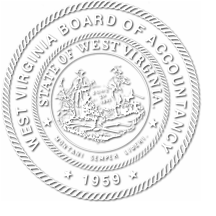TIPS and TRICKS for Entering CPE Hours in the New Online Form
By Brenda S. Turley, Executive Director 12/18/2017File your CPE hours by logging in to our CPE log in page at: https://www.boa.wv.gov/renewals/cpe/index.asp
When entering your hours, you may want to consider the following information that many found helpful when adding CPE courses for submission.
1. The form "times out" in about one hour. Therefore, if you have not used the SAVE FOR LATER feature before it times out, you may lose everything you entered.
2. Use the SAVE FOR LATER feature often. The system will require you to log back in after hitting the SAVE FOR LATER option, but at least your information will be saved. I recommend "saving for later" after every 5-6 courses that you enter consecutively. If, for some reason you are interrupted when listing your courses, hit the SAVE FOR LATER feature before moving on to another task so that you will not lose any information you have worked so hard to enter.
3. It is important to know that if you wish to log back in and review all hours entered to date, you must use the SAVE FOR LATER option instead of SUBMIT. Once you use the SUBMIT option, the system creates an Adobe file which posts to our system. Consequently, you will be required to start a new document instead of continuing to add courses to the inital document.
4. Once you hit the SUBMIT option, you will be taken to a CERTIFICATION page that requires you to swear that everything you entered is true and correct. Once you answer affirmatively, you will be given the opportunity to create a .pdf file. Save this .pdf file for your records. (The Board recommends that you keep the current calendar year, plus the previous three calendar years, should you be chosen for a CPE audit.)
5. If at all possible, only use the SUBMIT feature once everything for the entire year has been added to the form. However, if you discover you have omitted or need to add more courses, call the Board office at (304) 558-3557 and we can help you.
6. Do not use the EXIT option unless you want to start over without saving.
7. Be sure to log back in and SUBMIT your hours by January 31, 2019 to avoid the $150.00 late filing fee.