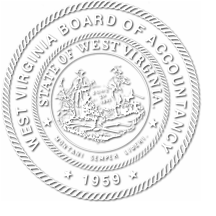Capability to Print License to Practice Now Available
By Brenda S Turley 5/31/2017Certified Public Accountants who have already renewed their licenses to practice (and their renewals have been approved into the system by Board staff) may now log in to print/save their license cards. We still have several hundred renewals that have not been approved into the system, and Board staff are working as quickly as possible to approve these in order to get the renewal information integrated into the system.
If you provided changes on your renewal form that do not appear on the license card (such as address or name changes), please notify Board staff as soon as you can. (wvboa@wv.gov)
To print your license, go to: https://www.boa.wv.gov/print/cpa/
Log in as you did for the renewal form. The system will take you to the PRINT LICENSE/AUTHORIZATION - CPA page.
You will see the sentence: Click below to print your license.
and
Click below to print your Authorization.
- (If you do not have a current Authorization to Perform Attest/Compilation Services, the link will not appear.)
You may log back in at anytime throughout the year to print/save your license or authorization.
If you have questions, please call us at: (304) 558-3557.
Thank you for your patience and understanding as Board staff and eBigPicture continue to work together to develop and enhance the online e-licensing system.